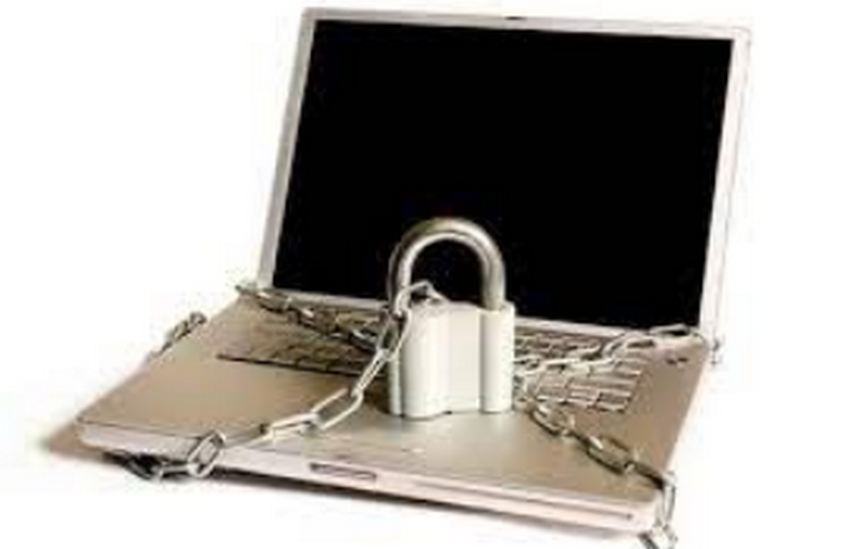
Greetings:
With the ability to store a vast amount of personal and professional data, laptops have become essential tools in the digital age. Laptop theft is a serious risk to both the device and the sensitive data it holds because of the device’s portability and widespread use. It takes a combination of technological precautions, readiness, and alertness to keep your laptop out of the wrong hands. This post examines in-depth methods for preventing criminals from taking possession of your laptop and provides helpful guidance for safeguarding both the hardware and the priceless data it contains.
Physical Security Protocols:
1.1 **Get a Lock for Your Laptop:** – A physical deterrent called a laptop lock is attached to your laptop to tie it to a stationary object, like a desk or table. By doing this, opportunistic theft in public areas is avoided, providing an additional degree of security.
1.2 **Make Use of a Laptop Bag with Anti-Theft Features:** – Choose a laptop bag that has features like locked zippers and straps that won’t cut easily. These characteristics, particularly in crowded areas, make it more difficult for thieves to swiftly take your laptop.
1.3 **Observe Caution in Public Areas:** – Be careful if you use your laptop in public areas. Never, ever leave your laptop alone, even for a short while. Distractions are a prime opportunity for thieves, and an unattended laptop is a prime target.
**2. Cryptography and Password Security:**
2.1 **Set Up Robust Passwords** – Your first line of protection against unwanted access is to use a strong, one-of-a-kind password. Create a strong password by combining symbols, numbers, and both uppercase and lowercase characters. Keep things like names and birthdays that are simple to figure out.
2.2 **Enable Full Disk Encryption:** – Full disk encryption is designed to prevent data from being readable without the encryption key, even in the unlikely event that your laptop is stolen. Reliable full disk encryption alternatives are provided by macOS FileVault and Windows BitLocker.
2.3 **Use Biometric Authentication:** – If your laptop has this feature, turn on biometric authentication techniques like face or fingerprint recognition. In addition to standard passwords, these offer an extra degree of security.
**3. Software for Monitoring and Recuperation**
3.1 **Install Software to Prevent Theft:** – Purchase anti-theft software so that, in the event of theft, you can locate your laptop. Remote lock/wipe and tracking features are offered by products such as Prey, Find My Device (for Windows), and Find My (for macOS).
3.2 **Activate Location monitoring:** – Make sure your laptop is activated for location monitoring. This feature helps law enforcement recover stolen devices and gives real-time location data; it is often linked to your user account.
**4. Wi-Fi Security Procedures:**
4.1 **Use Secure Networks:** Avoid using public Wi-Fi networks, especially when connecting to unprotected networks. Hackers attempting to intercept confidential data may find havens in unprotected networks.
4.2 **Activate Firewall Protection:** – Turn on your laptop’s firewall to keep an eye on and manage all incoming and outgoing network activity. In addition to adding an extra degree of security, firewalls function as a barrier against unwanted access.
**5. Consistent Data Backups:**
5.1 **Restore Important Data:** – Make sure to periodically restore your important data to an external drive or cloud storage. Having a backup ensures that you don’t lose important data in the unfortunate case of a laptop theft.
5.2 **Encrypt Backup Files:** – Encrypt the backup files if you’re storing them on external disks. Especially in the event that the external drive ends up in the wrong hands, this provides an additional degree of security.
6. Use of Virtual Private Networks (VPNs):
6.1 **Use a Virtual Private Network for Free WiFi** Make sure your internet connection is encrypted when using public Wi-Fi by using a Virtual Private Network (VPN). This enhances the security of your online activity and stops possible eavesdropping.
**7. Keep Software Up to Date:**
7.1 **Update Operating System and Software Frequently** – Make sure your operating system and any installed software are current. Security patches are frequently included with software updates to fix vulnerabilities and make it more difficult for would-be hackers to take advantage of them.
**8. Uphold Records and Inventories:**
8.1 **Keep Track of Serial Numbers and Device Details:** – As you use your laptop, note down its make, model, and serial number. This data can support recovery attempts and is essential for informing law enforcement about theft.
8.2 **Accessories and Hardware for Documentation:** – Any distinctive numbers or symbols on your laptop and its accessories should be noted. Subtly mark or engrave an identity on your laptop that will let people recognize it as belonging to you.
**9. Awareness of Cybersecurity:**
9.1 **Get Educated on Phishing Techniques:** – Recognize the phishing techniques that are employed to fool users into divulging personal information. When opening attachments or clicking on links in emails, especially from unfamiliar or dubious sources, proceed with caution.
9.2 **Two-Factor Authentication (2FA):** – Let two factors authenticate you when accessing your online accounts. This requires a second verification step in addition to simply inputting a password, adding another degree of protection.
**10* Insurance Protection:
10.1 **Invest in Laptop Insurance:** – Take into account insuring your laptop. In the event that your laptop is stolen, insurance can protect your finances and make sure you can replace it without suffering large financial losses.
**Verdict:**
Keeping your laptop safe from would-be thieves necessitates a multifaceted strategy that includes cybersecurity awareness, technology precautions, and physical security measures. Combining these tactics will greatly lower the possibility that your laptop will end up in the wrong hands. In an increasingly linked world, keeping up with the newest security procedures and making use of the resources at your disposal will strengthen your defenses and keep your laptop and the important information it contains safe.